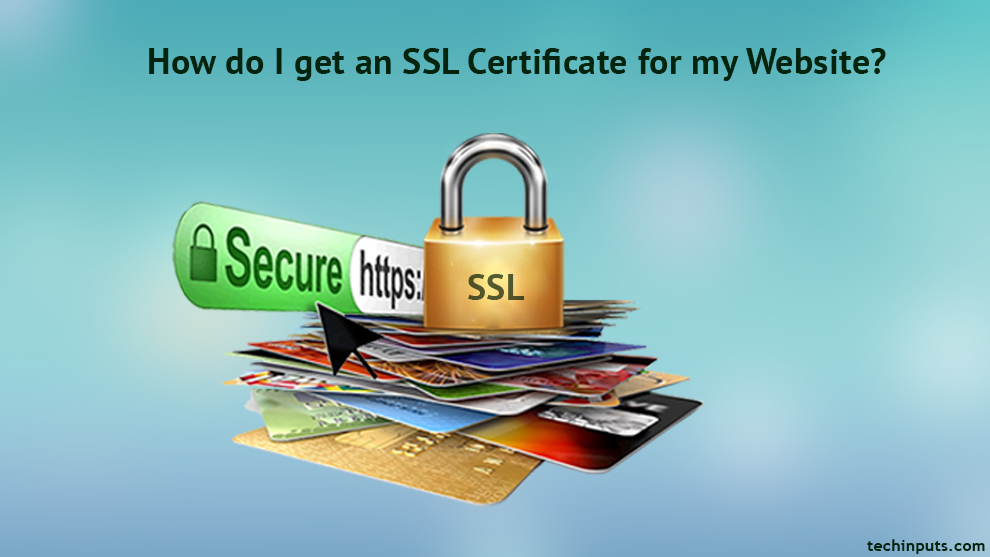An SSL Certificate is a text document with encrypted data that you just install on your server so you can secure/encrypt sensitive communications between your website and your customers.
You can install SSL from any organization (or Certificate Authority) on your server using these steps.
Step 1 : Generate a CSR ( Certificate Signing Request) on your server
To request an SSL certificate for your server, you need to generate a certificate signing request (CSR). How you generate a CSR depends on the type of certificate you’re requesting and your operating system/control panel.
Follow these instructions to generate a certificate signing request (CSR) for your Cpanel/Web Host Manager.
- Open Web Host Manager
- In SSL/TCS, Click on Generate Certificate Signing Request
- Enter the required information
- Key Size : Select 2048 bit Key
- Domains : Provide the Fully-Qualified Domain Name that you are trying to secure. For Example : www.yourdomainname.com
- City : Provide the complete name for the city or locality. Do not use abbreviations.
- State : Provide the complete name for the state or province. Do not use abbreviations.
- Country : Choose the country of origin for the certificate.
- Company Name : Provide the legally-registered name for your business.
- Company Division : Provide the name of the division or group within the above company. For Example: “Health” or “Education”
- Email : Provide a valid email address where you can be contacted for verification of domain ownership.
- Passphrase : Some certificate authorities may require CSRs to have a passphrase. The certificate authority can use a CSR passphrase to confirm the identity of the person or organization with whom you wish to communicate.
- Click on Generate
- Copy/paste the generated CSR into the SSL enrollment form in your account.
Step 2 : Request the SSL Certificate
After you purchase an SSL certificate
- Select Provide a CSR, then enter the CSR from your server.
- Request it for the website’s domain name you want to use.
Need to verify your certificate request – how long this takes depends on the type of certificate (typically between 1 and 7 days)
Step 3 : Install the SSL Certificate
After your certificate request is approved, you can download your primary and intermediate certificates from within the SSL application. Then, you must install both files on your Web server.